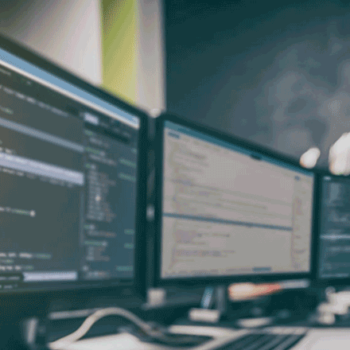Posts By: chris.k
Chris / December 6, 2022
Our Favorite Sessions from re:Invent 2022
We’ve just returned from re:Invent 2022 Amazon Web Services’ annual developer conference. This year over 50,000 attendees gathered in Las Vegas for the conference. It was a jam-packed week of learning, networking, and . . ….
Chris / April 6, 2021
Terraform Backend: Role-Based Access Control – Part 2
A prior post covered how some teams at BTI360 use CloudFormation to manage Terraform’s AWS backend infrastructure, including the state bucket and lock table. Our previous post introduced three permission levels for accessing Terraform state:…
Chris / March 17, 2021
Terraform Backend: Role-Based Access Control – Part 1
We previously discussed using Terragrunt to manage your Terraform backend configuration. As a refresher: A backend controls where Terraform’s state is stored Terraform state maps resources created by Terraform to resource definitions in your *.tf…
Chris / February 24, 2021
Managing Terraform Remote State with CloudFormation
We previously covered several limitations of Terragrunt managing the creation of the state bucket, log bucket, and lock table used for storing Terraform remote state in AWS. For instance, we often want full control over…
Chris / February 16, 2021
Advantages and Limitations of Terragrunt-Managed Backends
Terraform uses state files to track the resources it creates back to resource definitions in your *.tf files. Each root module has a backend configuration that determines how its state is stored. Terraform uses a…
Chris / February 2, 2021
Creating a Terraform Variable Hierarchy with Terragrunt
We wish Terraform made it easy to create a variable hierarchy out of the box, but it doesn’t. In this blog post we will be showing how we have implemented a Terraform variable hierarchy using Terragrunt and YAML files.
Chris / January 26, 2021
Organizing Terraform Code with Terragrunt
Many teams at BTI360 use Terraform as their infrastructure definition tool. We’re also fond of Terragrunt and often use it as a foundation for our infrastructure workflow. Getting started with Terraform and Terragrunt, however, can be a challenge….
Close Form
Enjoy our Blog?
Then stay up-to-date with our latest posts delivered right to your inbox.
Stay in Touch
Whether we’re honing our craft, hanging out with our team, or volunteering in the community, we invite you to keep tabs on us.